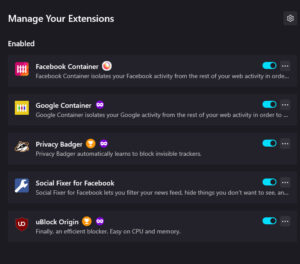
Out of the box the Firefox browser as some good privacy features, but some extensions should still be added.
One feature of Firefox is containers which help isolate data for sites. The Facebook Container and Google Container extensions use to reduce tracking from two of worst privacy offenders. Many sites have trackers from these two usually due the analytics and using their ad services. These plugins will keep the data from these website, including your login, to only sites from that company. For using containers on even more sites, check out the Firefox Multi-Account Containers extension.
For blocking trackers Privacy Badger is considered one of the best extensions. It lets you see what trackers are on the page and lets you modify the default settings.
Another extension that takes out trackers along with ads is uBlock Origin. It is one of the leading ad blockers right now. After using it for a while some sites that went crazy on ads look messy when you see them again without an ad blocker. Another one that doesn’t block trackers, but is good if you use Facebook and want to get rid of many junk posts and “reels” is Social Fixer for Facebook. It also helps you stop from endlessly scrolling.
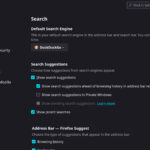 Also you should go to the settings, select “Privacy and Security” and scroll down to “Firefox Data Collection and Use” and uncheck Mozilla’s data collection. This is turned on by default now. Then switch the search engine to Duck Duck Go, Start Page or Brave Search.
Also you should go to the settings, select “Privacy and Security” and scroll down to “Firefox Data Collection and Use” and uncheck Mozilla’s data collection. This is turned on by default now. Then switch the search engine to Duck Duck Go, Start Page or Brave Search.
If you want a browser that give your good privacy without much setup, try Brave. You do not get containers, but much of the blocking and search engine setup is there when you install it.
