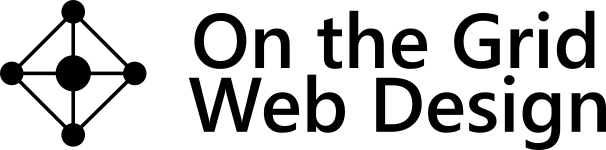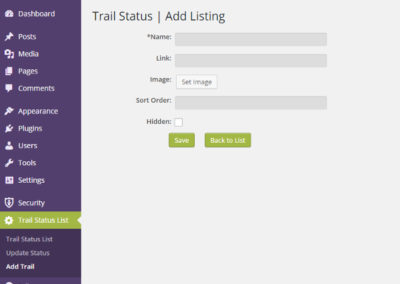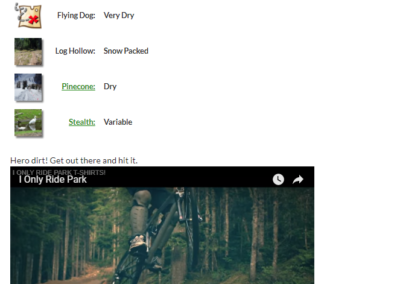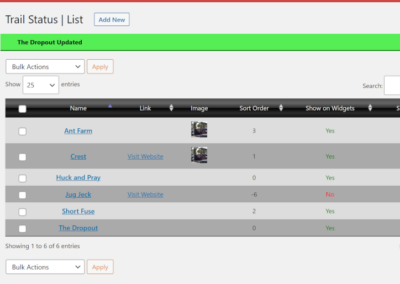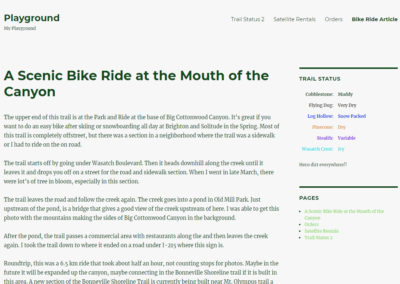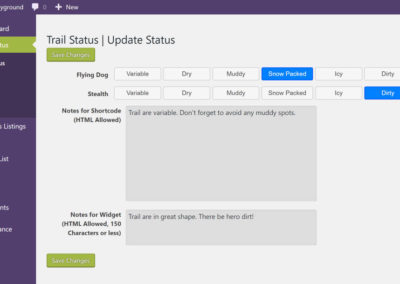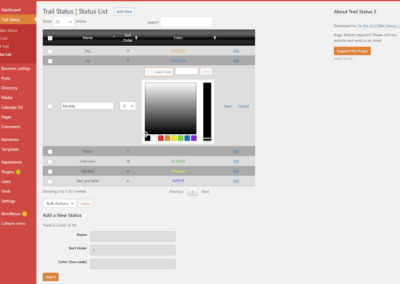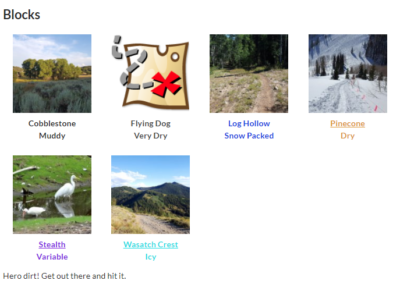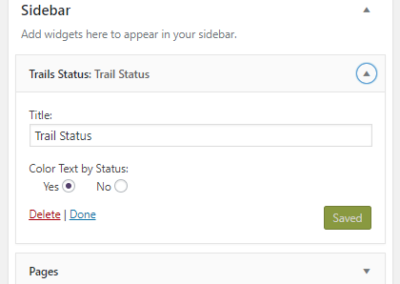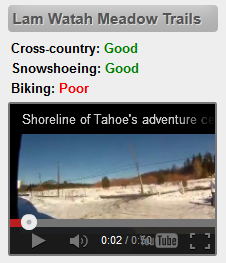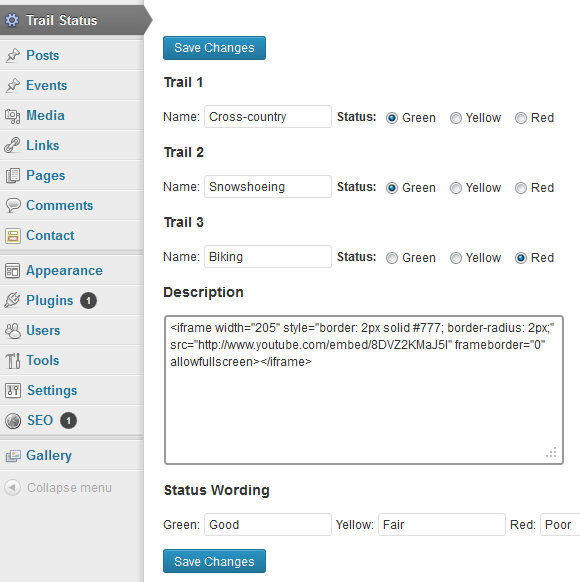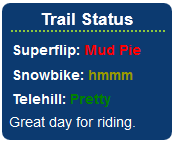Trail Status WordPress Plugin
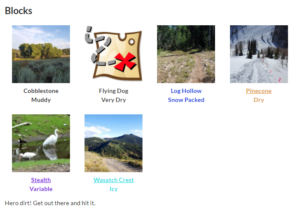
The Trail Status plugin allows you to display the status of trails on your website. Any user with author or higher permissions can update the status, while only editors and admin can add and update the trails and status names. The trails can have links to pages with more information about them. Both the shortcodes and widget are customizable. Widgets and shortcode can have different sets of trails and notes.
It is free and in the WordPress Plugins directory.
Features
- Widget
- Shortcode for showing the trails in a list format
- A second shortcode for showing the trails in a block format
- Add images to trails for display in the shortcode
- Placeholder images for trails without images
- Add links to the trails
- Set up to 10 statuses including their color
- Trail name and status can be the status color
- The order of both trails and statuses can be set
- Notes can be added at the end which can include embedded videos
- Separate notes for the shortcode and widget
- Initial set of statuses similar to Trailfork’s conditions
- Admin that allows authors and higher users to update the current conditions, while editors and higher users can create and edit the trails and statuses
Shortcode Usage
Table List Shortcode: [trail-status] Blocks Shortcode: [trail-status-blocks]
Options
show_images (default: yes)
color_text (default: yes)
box_shadow (default: yes)
small_images (default: no)
Examples
[trail-status show_images=’yes’ color_text=’no’ box_shadow=’yes’ small_images=’yes’] [trail-status-blocks show_images=’yes’ color_text=’yes’ box_shadow=’no’ small_images=’no’]Version 1
The first version was a custom plugin that only showed three trails and there were only three statuses to choose from. It was only deployed on one website. The second version of this plugin is a complete rebuild from the first. It allows you to set up to ten different statuses along with custom colors for each. Before it was even complete, the second version was used as the base for two custom plugins.