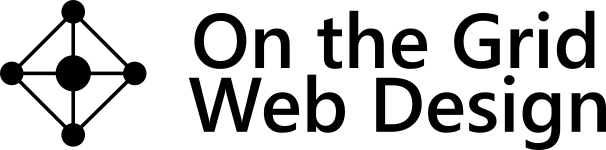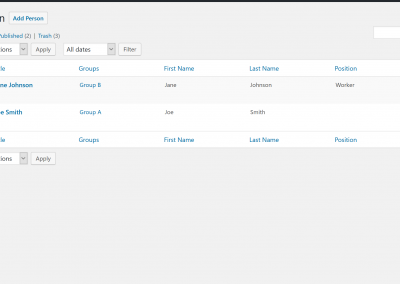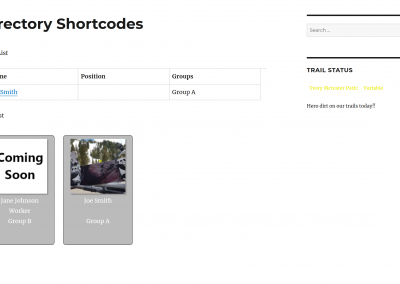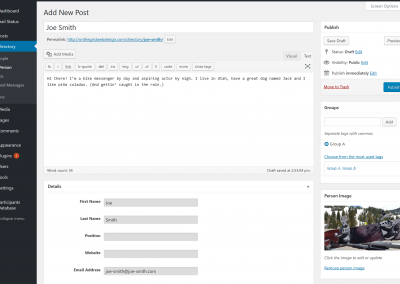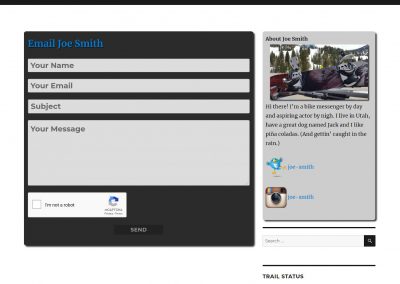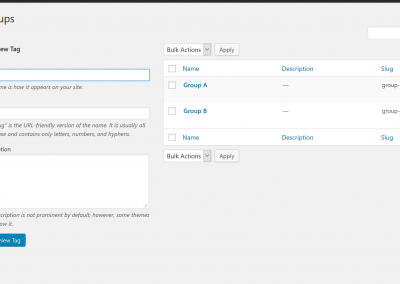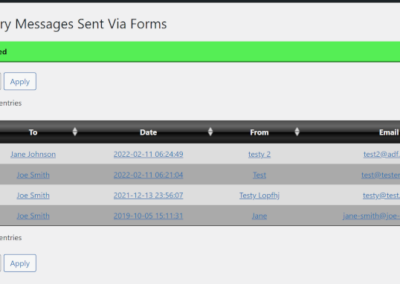The Directory WordPress Plugin
Now Available
You can buy and download it directly from us in our shop.
Description
The Directory is a plugin for WordPress that provides a directory for organizations. It is designed to take care of creating email forms easier for multiple people. Each person gets a page with an email form on it. The main goal of developing this plugin was to allow a way to email people, without putting their email address on the website. Spammer bots go through websites looking for email addresses to add to spam lists. Forms are protected by hCaptcha (a free key required to activate it). You can separate people into groups for showing different list on your site. Messages sent are stored and can be accessed under the Directory section in the admin.
There are two display options for the shortcode directory list – a basic one that uses a table with all styles inherited from the theme and a box one. You can also select with groups to show in the lists. On each person’s page, the sidebar widget area is included below the about the person area.
HTML and CSS developers, for custom styling you can set the id of the outermost element in the shortcode. Each person entry is a custom post type, so it inherits the WordPress functionality that goes with them.
We can customize this plugin for your site; send us a message.
Features
- Person post types that create pages with email forms you can use in a directory.
- hCaptcha on forms to reduce spam.
- Shortcode for displaying a list of the people in the directory.
DISCLAIMER: Under no circumstances do we release this plugin with any warranty, implied or otherwise. We cannot be held responsible for any damage that might arise from the use of this plugin. Back up your WordPress database and files before installation.
Installation
After activating go to the settings page. To enable spam reduction on the email forms, Google reCaptcha ver 2 keys are required. If you don’t have them, can get them at https://www.google.com/recaptcha/admin/.
The admin menu will have the person in the main admin menu along with the Inbound Messages menu items. Add people, then put the short code where you want the list to appear. You can also use the permalink shown on the Edit Person page to link to person’s profile page with the email form.
Shortcode [the-directory]
Options
shortcode-id: whatever you want (default: otgdir-shortcode)
– the is the outer element of the shortcode that HTML developers can use to set styles
style: “basic”, “box” (default: basic)
– basic is a table, box is responsive boxes that line up next to each other
group: use the slug for the group you want to show (default: all)
show_positions: “yes”, “no” (default: yes)
show_groups: “yes”, “no” (default: no)
Examples
[the-directory][the-directory id=”my-favorite-plugin” style=”box” group=”group-a” show_positions=”yes” show_groups=”yes”]
Changelog
1.2.0
Upgraded Message List table use Datatables Javascript Library
1.1.0
Upgraded to hCaptcha
1.0.0
Initial release
Frequently Asked Questions
Q: Can you make …..?
A: For customizations contact us
Q: Will the be any widgets?
A: Possibly in a future version.
Q: Why it there no email form on a person’s page?
A: There is not an email address set for them.